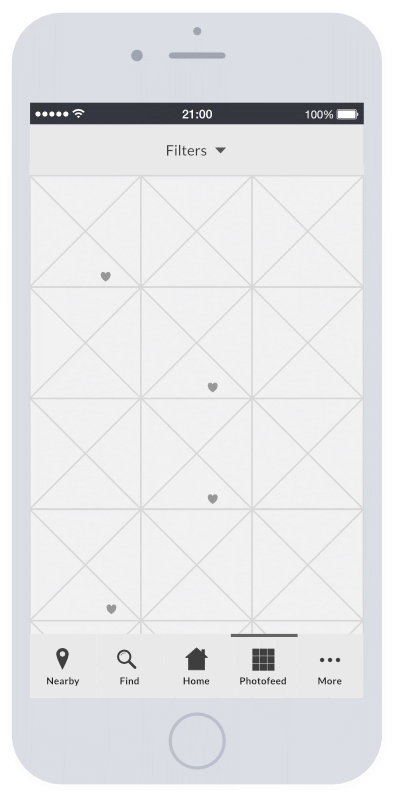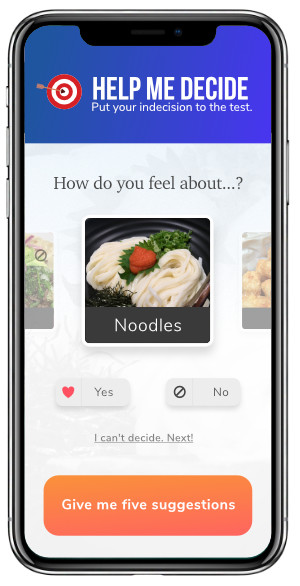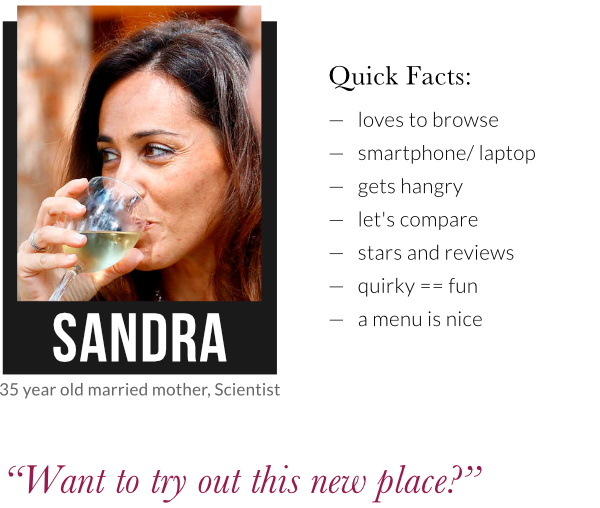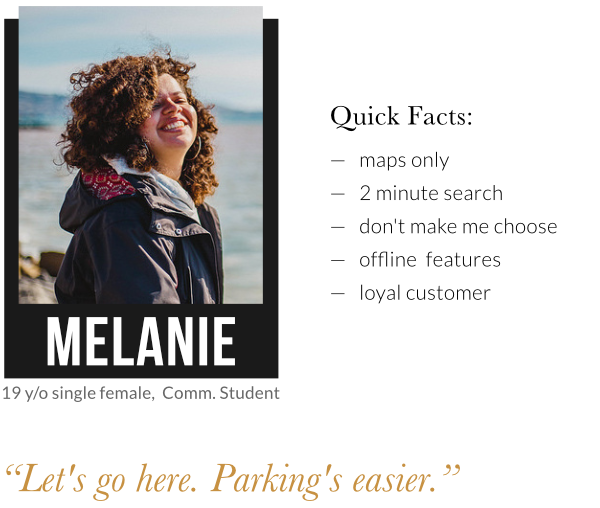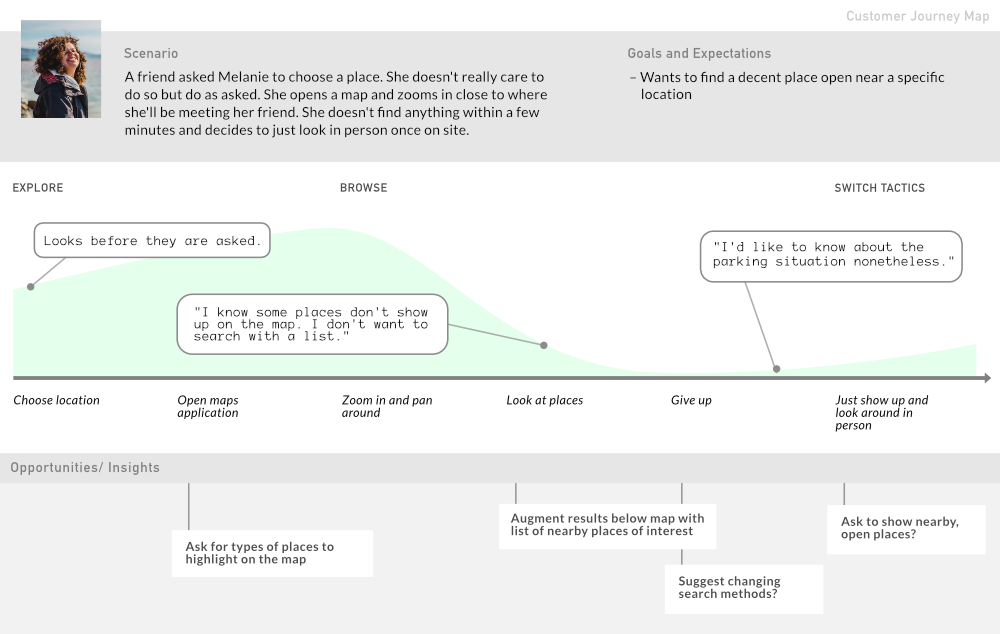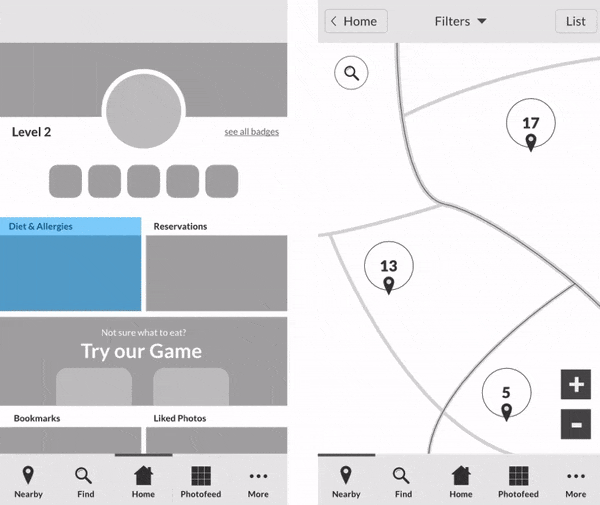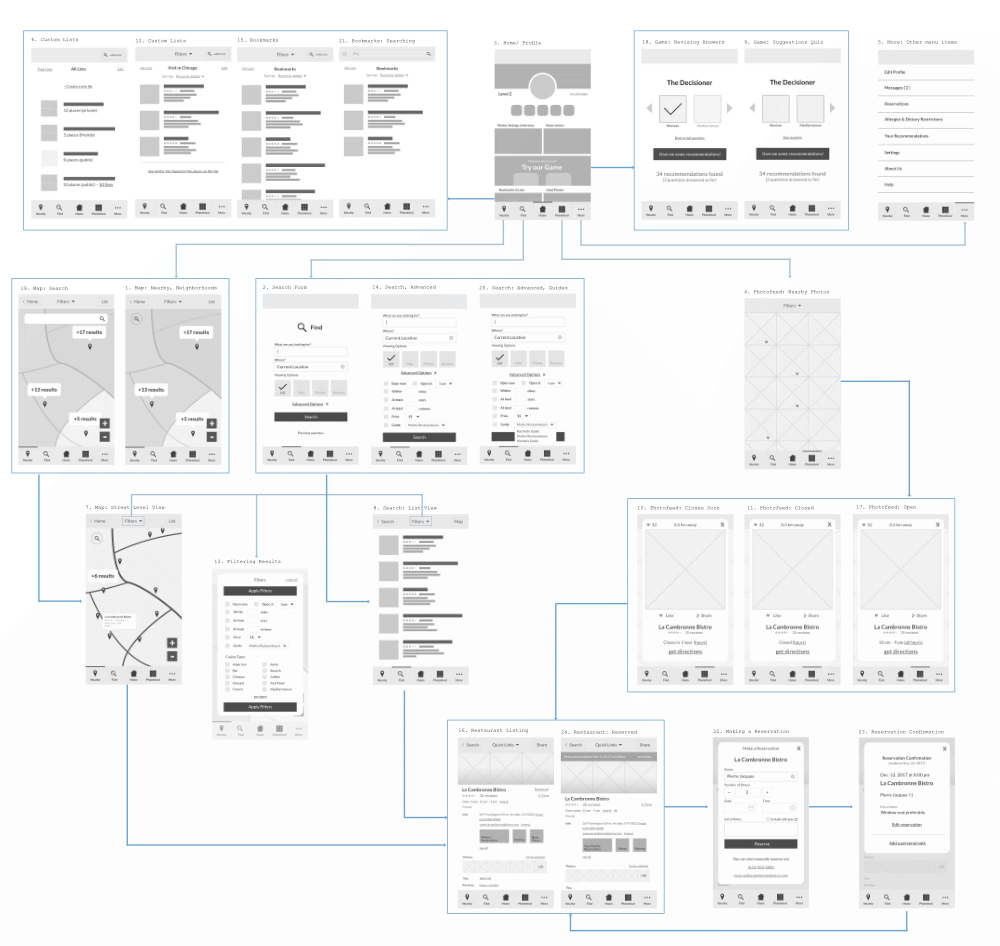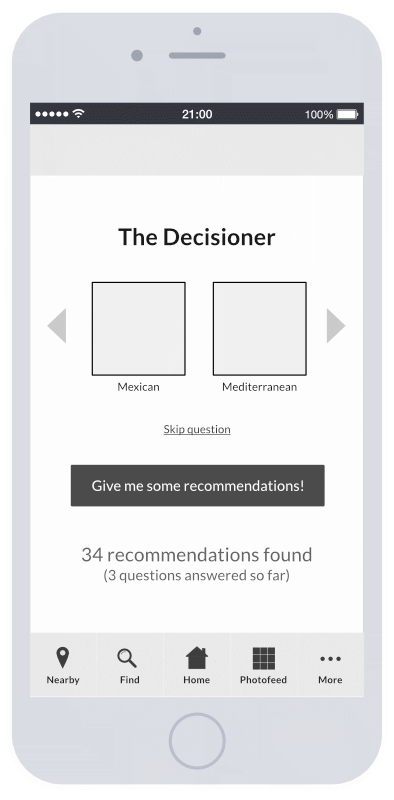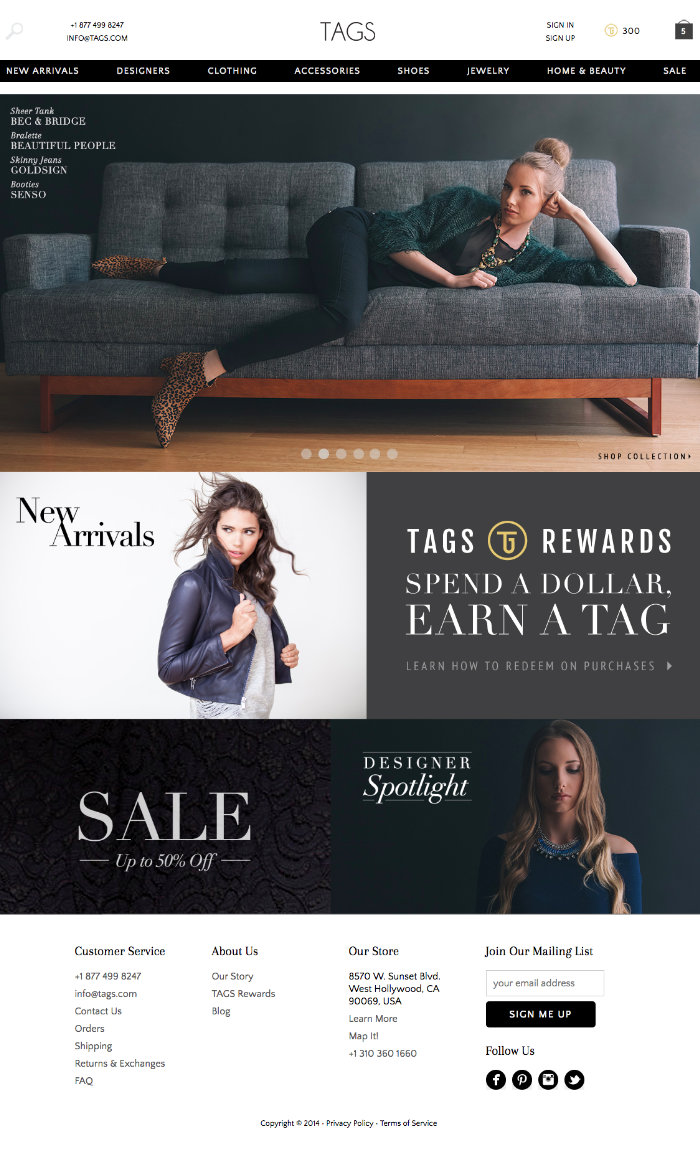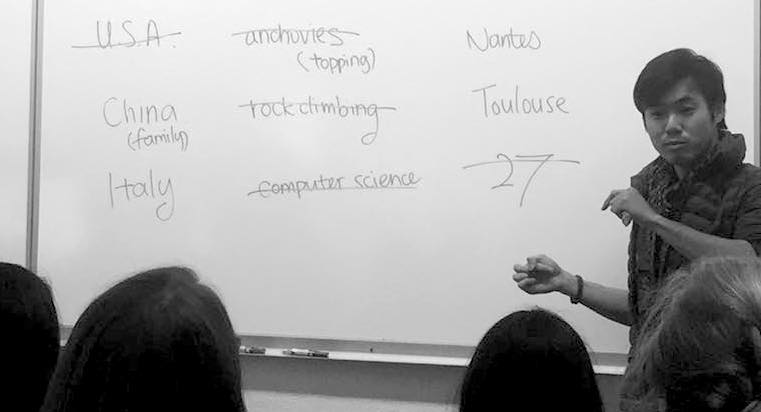build The Unhangry Toolbelt business_center
Checkout nearby delicious food and their restaurants
Beat indecision with our HelpMeDecide cravings quiz
No car or don’t feel like parking? Unhangry will show you the way with our offline public transport maps*.